Featured Content
Replicating a Harvard Business Review (HBR) Infographic with Power BI, Deneb, and HTML
Power BI is a versatile tool that allows users to create visually appealing and insightful reports by integrating with various visualisation libraries such as Deneb and HTML. This makes it possible to replicate infographics from sources like the Harvard Business Review (HBR).
This blog post will show how I recreated an HBR infographic in Power BI using Deneb and HTML visuals without diving into any code.
1. HTML Header
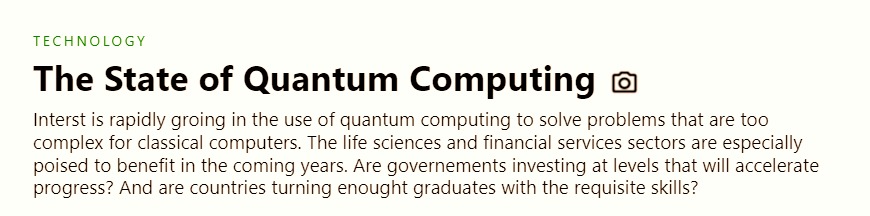
First, we create an HTML header that sets the styling and layout for the infographic’s title and introductory text, including font sizes, colours, and margins for headings and paragraphs. This header includes the necessary HTML tags and CSS styles to display the title and subtitle of the infographic.
2. Deneb Visual: Estimated Value Unlocked by Quantum Computing
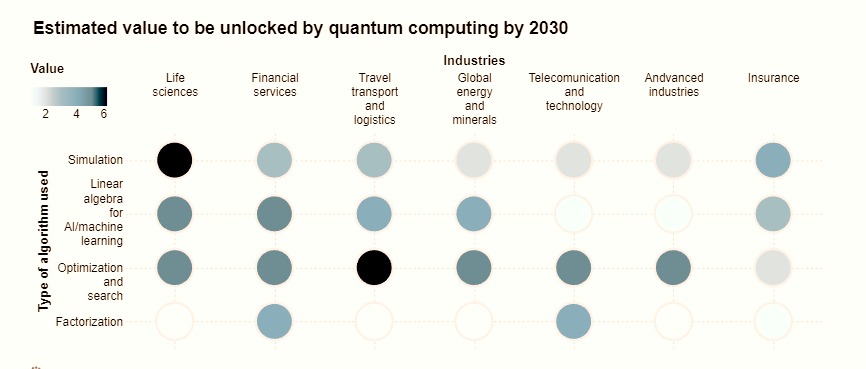
We then use a Deneb visual to represent the estimated value unlocked by quantum computing by 2030 as a scatterplot with industries on the x-axis and algorithms on the y-axis.
Each circle in the scatterplot is colour-coded based on its value, with darker colours representing higher values. The layout and design of this visual are carefully tuned to mimic the look of the HBR infographic. This graphic will display the type of algorithm used and its corresponding value in various industries.
Advanced Configuration: Breaking Categories into Lines
The most challenging part of this visual was breaking the categories into different lines. I could achieve this by adding the “labelExpr” property in the X and Y axis encoding; in this case, I break the lines by the space character.
"x": {
"axis": {
"labelExpr": "split(datum.label, ' ')"
}
}
3. HTML Text: Government Funding
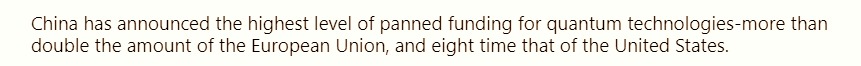
Next, we add an HTML visual to display information about government funding for quantum technologies, highlighting the difference in planned funding among China, the European Union, and the United States.
4. Deneb Visual: Planned Government Funding
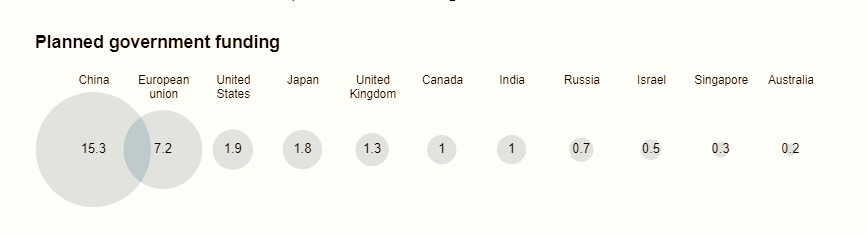
We create another Deneb visual to display the planned government funding for quantum computing across different countries as a series of circles, where the size of each circle indicates the amount of funding. The circles are colour-coded and labelled to make the data easy to interpret. This chart was not particularly complicated.
5. HTML Text: Quantum Experts
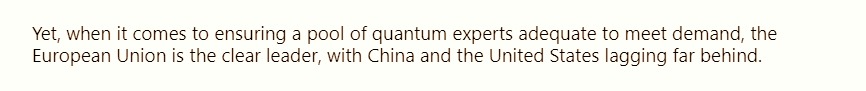
We include an HTML visual to provide more context about the pool of quantum experts and how the European Union is the clear leader in this field, with China and the United States lagging far behind.
6. Deneb Visual: Share of Global University Graduates in Relevant Fields
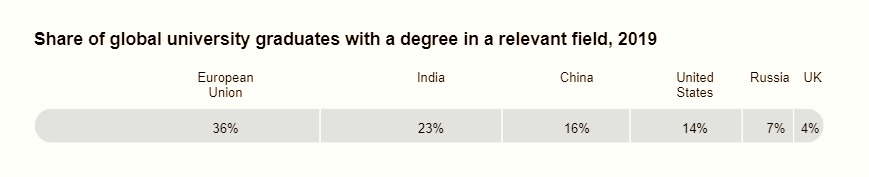
We create a final Deneb visual to show the share of global university graduates with degrees in relevant fields for quantum computing as a horizontal stacked bar chart, with each section representing a different country. The units are colour-coded but labelled and sorted to show each country’s graduates’ share clearly.
Advanced Configuration: Conditional Label Positioning
The most relevant challenge on this chart was to offset the labels and values of the text marks conditionally, and this was done using this code:
"mark": {
"type": "text",
"dx": {
"expr": "datum.Index == 1 ? -80 : datum.Index == 2 ? -60 : datum.Index == 3 ? -45 : datum.Index == 4 ? -40 : datum.Index == 5 ? -15 : -12"
}
}
7. HTML Footer
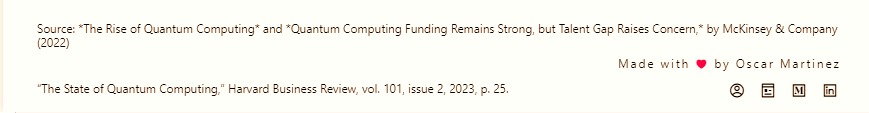
To conclude our infographic, we add an HTML footer that credits the data sources and cites the original HBR infographic. The footer uses smaller font sizes and margins to differentiate it from the main content of the infographic.
Conclusion
By leveraging the capabilities of Power BI, Deneb, and HTML, we have successfully replicated an HBR infographic illustrating the state of quantum computing. This powerful combination of tools enables users to create visually engaging and informative reports, making it easier to communicate complex information and insights to a broader audience.
The exercise of replicating a Harvard Business Review Infographic with Power BI was a great way to flex my Deneb and HTML muscles.



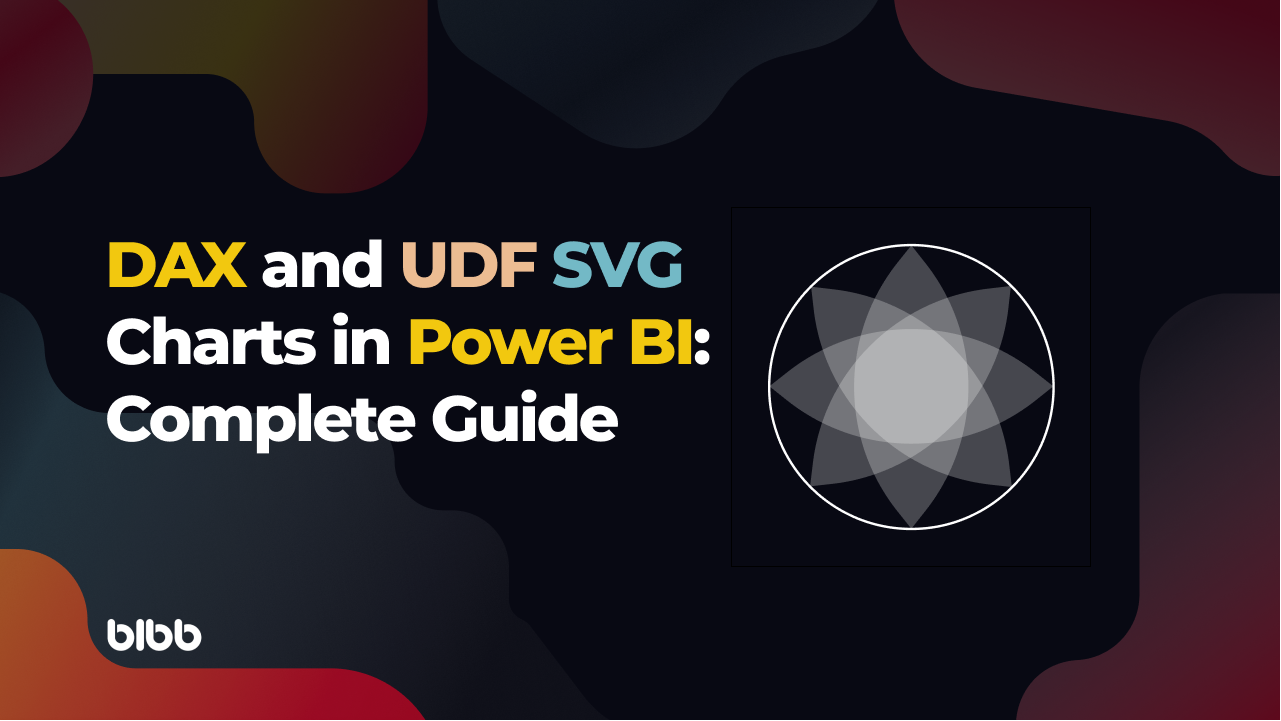
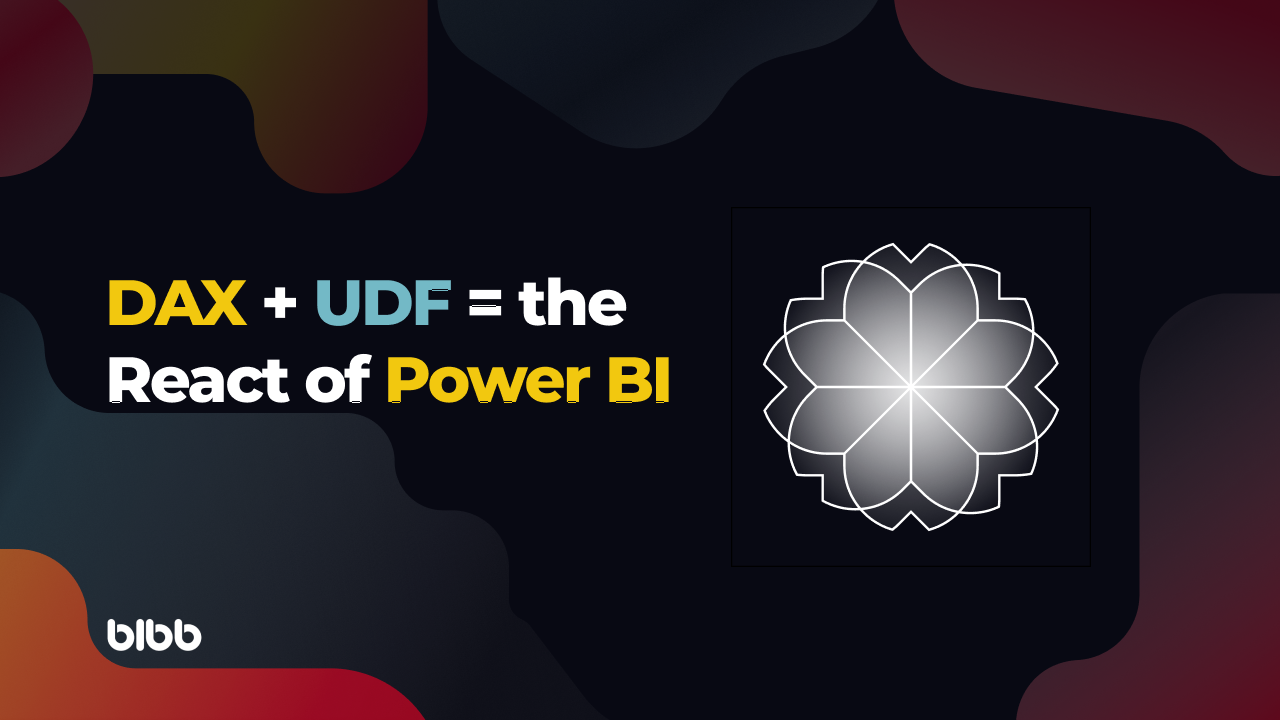
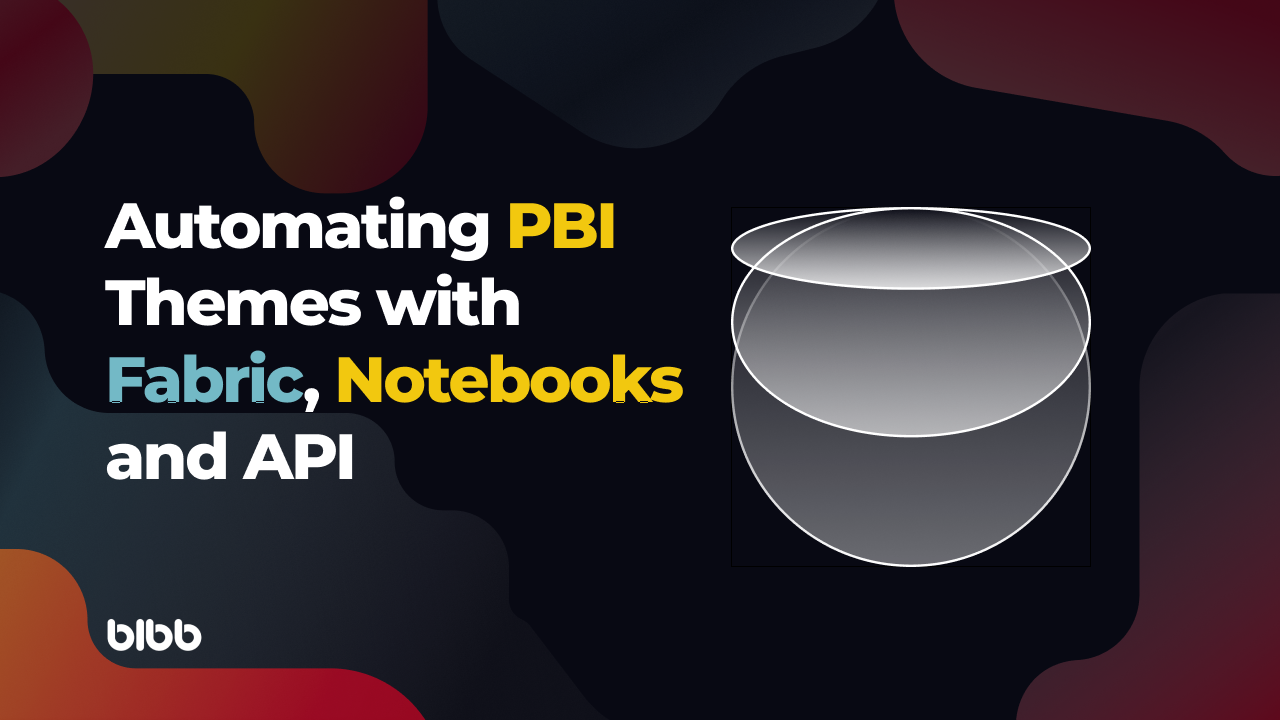

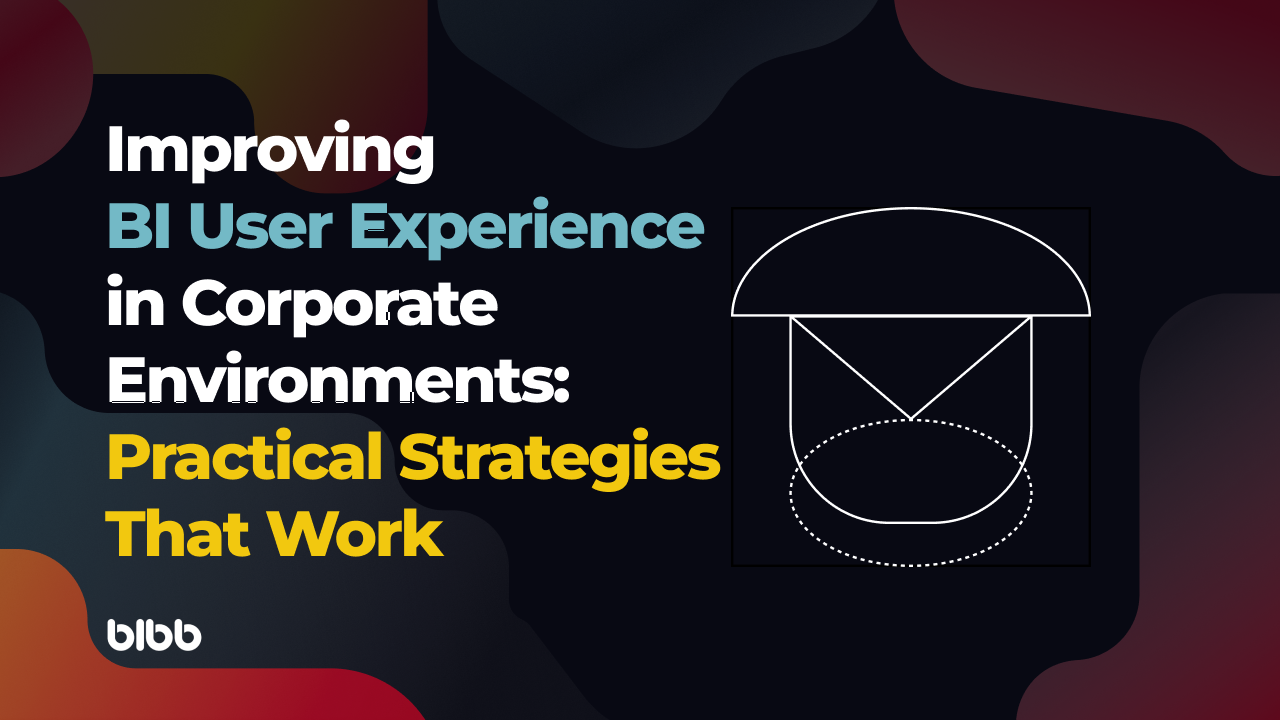
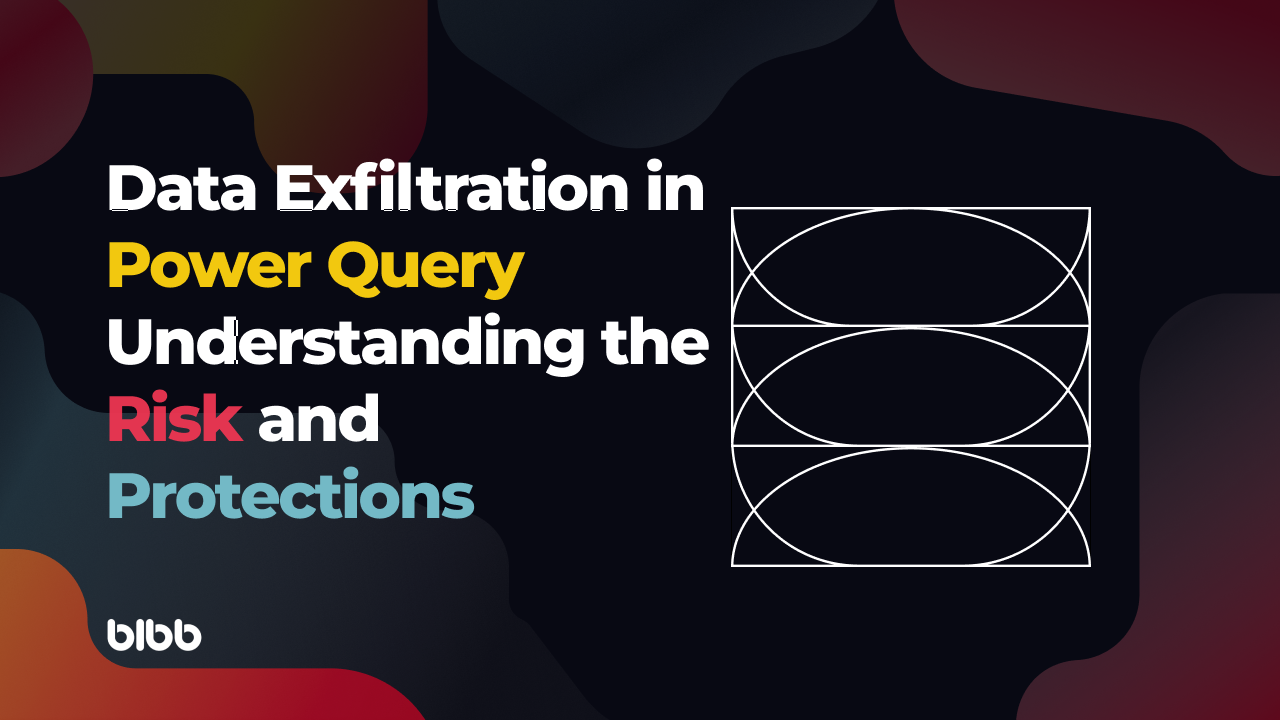
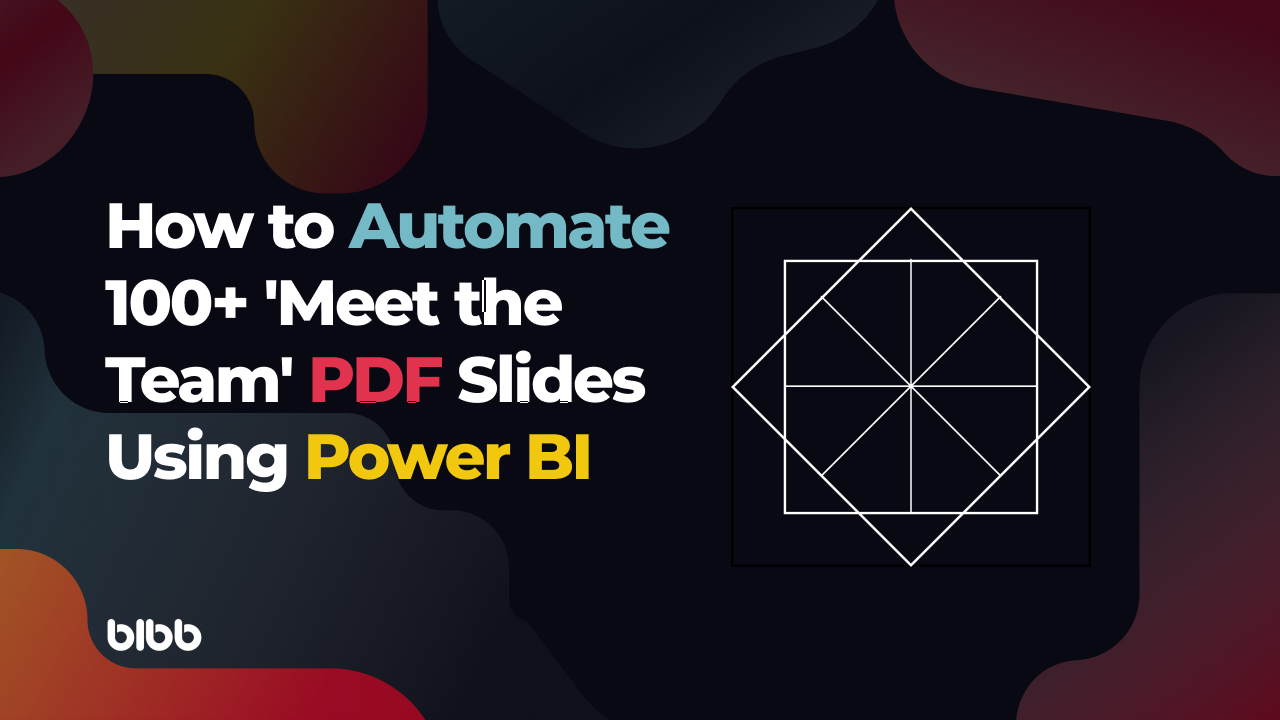


Comments
Share your take or ask a question below.